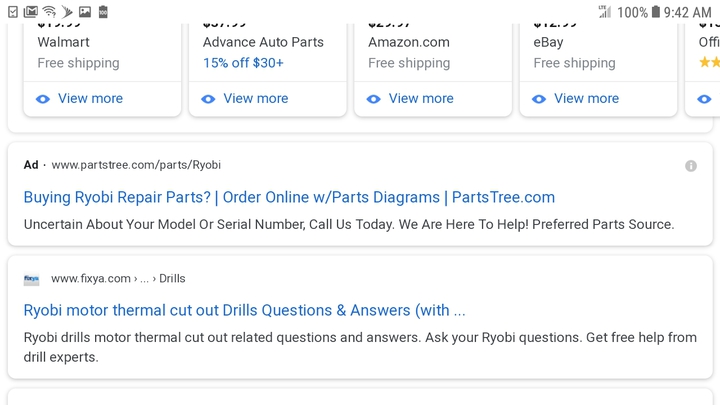Crazy Horse
Well-known Member
I posted this on Tool Talk as well, maybe some of you do not visit there so here goes.
I have an older Ryobi wood router, model R165 (1 3/4 HP) which is probably over 20 years of age ..... BUT has had very little use (like most home owner routers I suspect). I went to use it yesterday and it fires right up but after a few seconds under load (and not much of a load at all) the router cuts out and stops. There is no reset button on it, at least none that I can find. After about 20 minutes or so, it will fire up again but the shut down happens again after trying to use it.
Any thoughts or opinions are welcome. A repair at a shop is senseless, I suspect you could get to the cost of a new one pretty quick these days.
I have an older Ryobi wood router, model R165 (1 3/4 HP) which is probably over 20 years of age ..... BUT has had very little use (like most home owner routers I suspect). I went to use it yesterday and it fires right up but after a few seconds under load (and not much of a load at all) the router cuts out and stops. There is no reset button on it, at least none that I can find. After about 20 minutes or so, it will fire up again but the shut down happens again after trying to use it.
Any thoughts or opinions are welcome. A repair at a shop is senseless, I suspect you could get to the cost of a new one pretty quick these days.