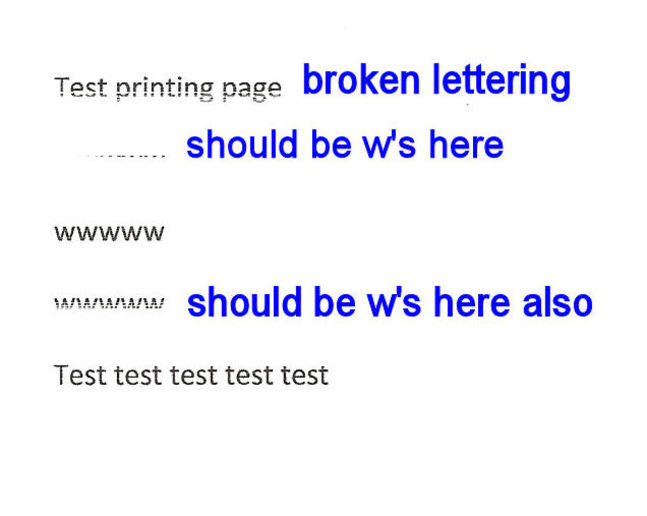SweetFeet
Well-known Member
Sorry for off-topic...
If anyone can help, it would be greatly appreciated! This is frustrating me to no end.
Printer worked perfectly prior to a computer crash a couple weeks ago, have not been able to get printer to work right since then.
Here are the things that I HAVE done:
1. cleared a paper jam
2. made sure it was set as default printer
3. made sure no check mark by pause/work offline
STILL not working, so...
4. unistalled printer software from computer
5. unplugged/disconnected printer for over 15 seconds
6. reinstalled software/hooked up printer
7. checked properties - says printer installed properly
8. checked for driver updates... says up to date
9. Have worked through several "guided solutions" to no avail.
I am beginnng to get these "partially" printed pages as shown by attached photo (before I was getting nothing).
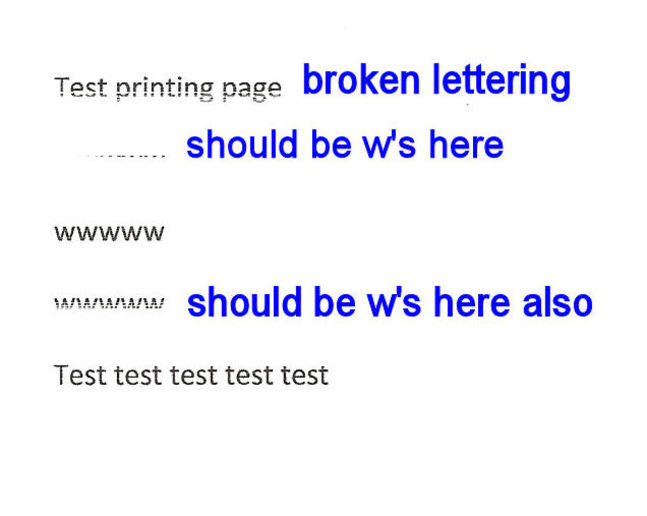
If anyone can help, it would be greatly appreciated! This is frustrating me to no end.
Printer worked perfectly prior to a computer crash a couple weeks ago, have not been able to get printer to work right since then.
Here are the things that I HAVE done:
1. cleared a paper jam
2. made sure it was set as default printer
3. made sure no check mark by pause/work offline
STILL not working, so...
4. unistalled printer software from computer
5. unplugged/disconnected printer for over 15 seconds
6. reinstalled software/hooked up printer
7. checked properties - says printer installed properly
8. checked for driver updates... says up to date
9. Have worked through several "guided solutions" to no avail.
I am beginnng to get these "partially" printed pages as shown by attached photo (before I was getting nothing).