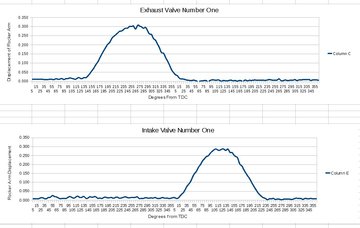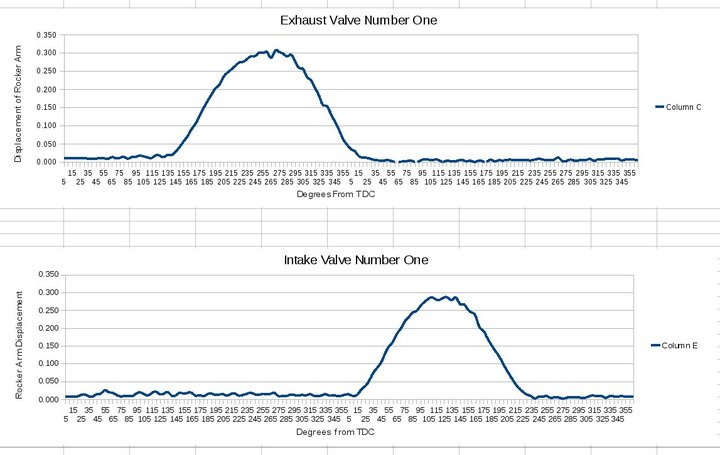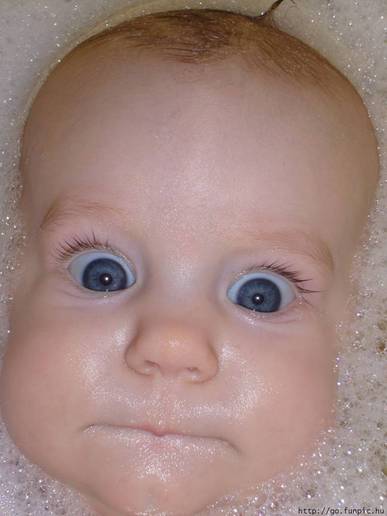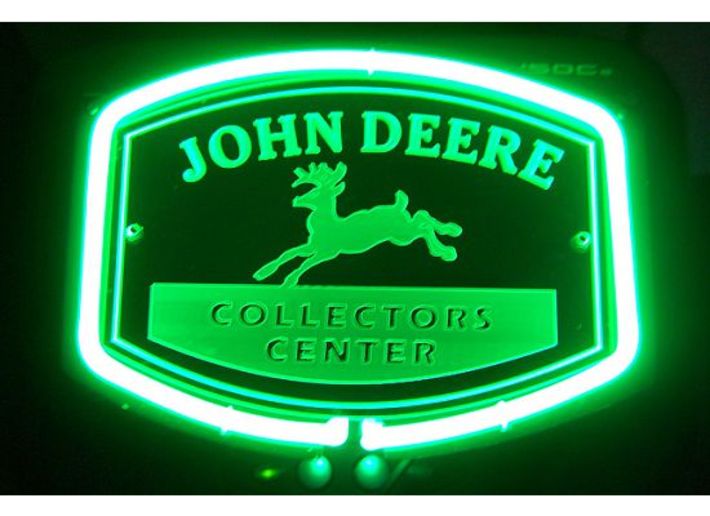Pete in MD
Well-known Member
- Location
- Central Maryland
Earlier I posted a pic directly from my computer and Kurt_JDB asked how I did it. Here's how:
At the bottom of a new post or a reply to a post I click on "Upload Photo" under Advanced Posting Procedures. This opens a new small sub-screen where I click on "Browse".
This opens "My Pictures" on my computer where I select the folder I want and then click the pic I want. Then I click on "Open".
After I click on "Open" my computer goes back to the small sub-screen where I click on "Upload".
After a delay of 5 or 6 seconds, the pic I selected appears on the sub-screen and then I click "Continue".
After checking over the text of my message I click on "Post Message".
At the bottom of a new post or a reply to a post I click on "Upload Photo" under Advanced Posting Procedures. This opens a new small sub-screen where I click on "Browse".
This opens "My Pictures" on my computer where I select the folder I want and then click the pic I want. Then I click on "Open".
After I click on "Open" my computer goes back to the small sub-screen where I click on "Upload".
After a delay of 5 or 6 seconds, the pic I selected appears on the sub-screen and then I click "Continue".
After checking over the text of my message I click on "Post Message".